Nissan Rogue Owners Manual: Console box
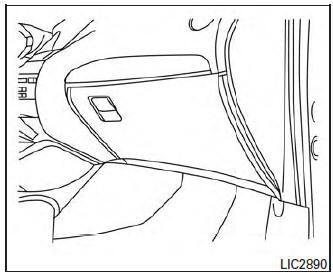
Console box
Upper half
Pull up on the driver’s side latch to open the upper half of the console box.
The upper half of the console box may be used for storage of cellular phones. An access hole is provided at the front of the upper half of the console box for a phone or iPod® cord routing to the power outlet.
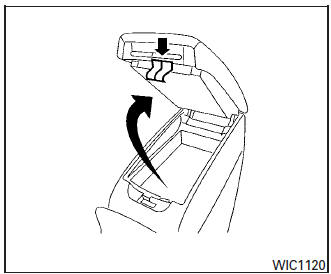
Lower half
Lower half
Pull up on the passenger’s side latch to open the lower half of the console box. A power outlet is located inside the console box and there is storage for compact discs.
 Cup holders
Cup holders
Front console
Bench seat
CAUTIONDo not recline the rear seatback when you
use the cup holders on the rear armrest.
Doing so may cause the beverages to spill
over, and if they ...
 Luggage hooks
Luggage hooks
When securing items using luggage hooks located
on the back of the seat or side finisher do
not apply a load over more than 6.5 lbs (29 N) to
a single hook.
The luggage hooks that are locate ...
Other materials:
Charging system preliminary inspection
Diagnosis Procedure
1.CHECK BATTERY TERMINALS CONNECTION
Check if battery terminals are clean and tight.
Is the inspection result normal?
YES >> GO TO 2.
NO >> Repair battery terminal connection. Confirm repair by performing complete
Charging system test
using EXP-800 NI or G ...
Component parts
Component Parts Location
A/C switch assembly
View with front door finisher removed
View with rear door finisher removed
No.
Component parts
Function
1
Front power window switch
Refer to PWC-7, "Power Window Switch".
2
...
CVT shift selector
Exploded View
Shift selector knob
Lock pin
Shift selector assembly
Control cable
Shift selector knob cover
Front
Removal and installation
REMOVAL
Apply the parking brake.
CAUTION:
Make sure the vehicle cannot move with the parking brake applied.
Move th ...
