Nissan Rogue Service Manual: Brake pedal
Exploded View

- Rivet
- Clevis pin
- Brake pedal
- Brake pedal pad
- Clip
- Snap pin
- Stop lamp switch
- Brake pedal position switch
Removal and Installation
REMOVAL
- Remove instrument lower panel LH. Refer to IP-22, "Removal and Installation".
- Remove the knee protector. Refer to IP-14, "Exploded View".
- Remove snap pin and clevis pin from clevis of brake booster.
- Disconnect the harness connectors from the stop lamp switch and brake pedal position switch.
- Remove the accelerator pedal. Refer to ACC-3, "Removal and Installation".
- Remove the brake pedal.
CAUTION: Support the brake booster and master cylinder to prevent contact with other components.
INSPECTION AFTER REMOVAL
- Check the following items and replace the brake pedal assembly if necessary.
- Check the brake pedal rivet for deformation or damage.
- Check the brake pedal for bend, damage, and cracks on the welded parts.
- Check clevis pin and plastic stopper (A) for damage and deformation.
If any damage is found, replace clevis pin.
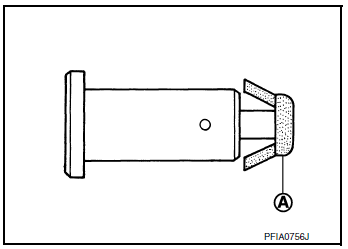
INSTALLATION
Installation is in the reverse order of removal.
CAUTION: Replace the brake pedal if it has been dropped or sustained an impact.
- Check that the brake pedal height and brake pedal play meet the specifications by checking the brake pedal and brake booster for damage and replace parts as necessary. Refer to BR-54, "Brake Pedal".
 Brake piping
Brake piping
FRONT
FRONT : Exploded View
Master cylinder secondary to
ABS actuator brake tube
Master cylinder primary to
ABS actuator brake tube
Brake tube bracket
Brake tube (LH)
Brake ...
Other materials:
Rocker cover
Oil filler cap
Rocker cover
Rocker cover gasket
Refer to INSTALLATION
Engine front
Removal and Installation
REMOVAL
Remove intake manifold. Refer to EM-26, "Removal and
Installation".
Remove wheel and tire (RH) using a power to ...
Symptom diagnosis
POWER DOOR LOCK SYSTEM SYMPTOMS
Symptom Table
DOOR LOCK/UNLOCK FUNCTION MALFUNCTION
NOTE:
Before performing the diagnosis in the following table, check
“WORK FLOW”. Refer to DLK-312, "Work
Flow".
Check that vehicle is under the condition shown in “Conditions ...
P0966 pressure control solenoid B
DTC Description
DTC DETECTION LOGIC
DTC
CONSULT screen terms
(Trouble diagnosis content)
DTC detection condition
P0966
PC SOLENOID B
(Pressure Control Solenoid B Control Circuit
Low)
When all of the following conditions are satisfied and this state is
maint ...

