Nissan Rogue Owners Manual: Air flow charts
The following charts show the button and dial positions for MAXIMUM AND QUICK heating, cooling or defrosting. The air recirculation indicator should always be in the OFF position for heating and defrosting.
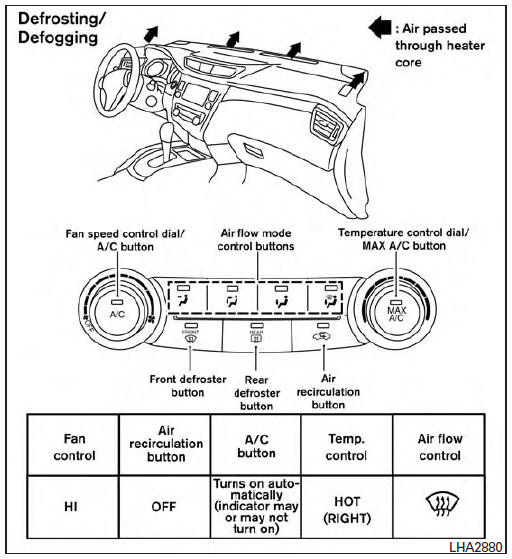
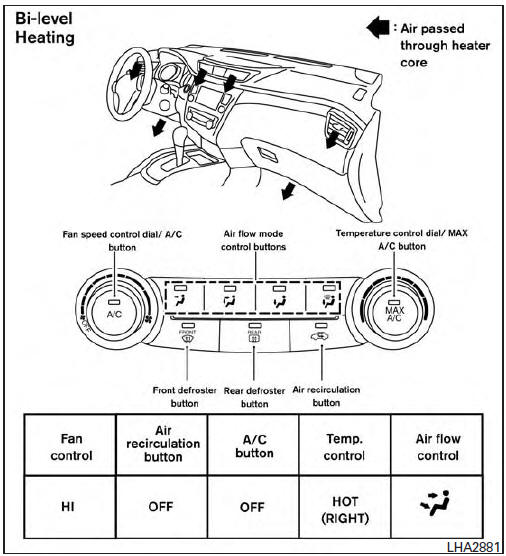
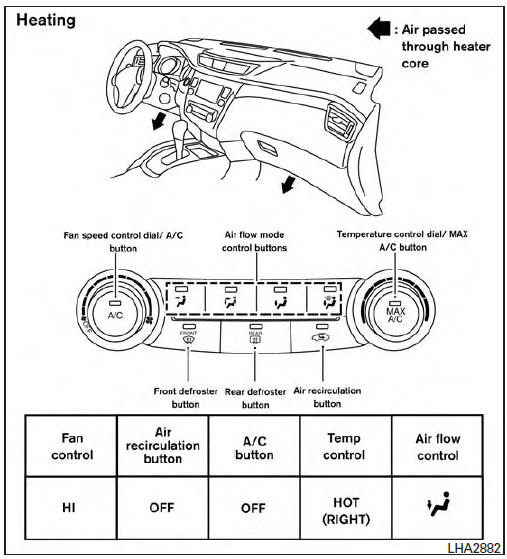
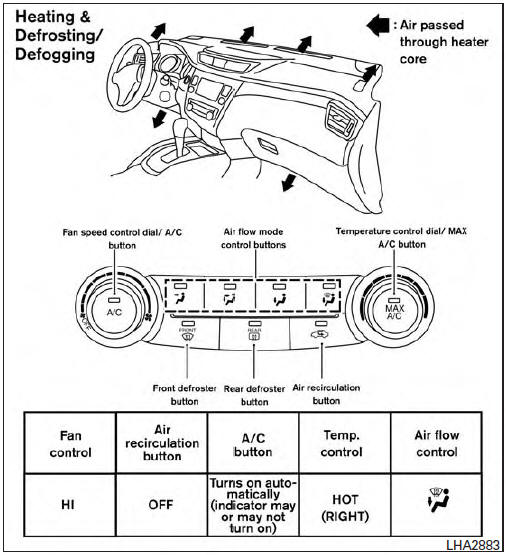
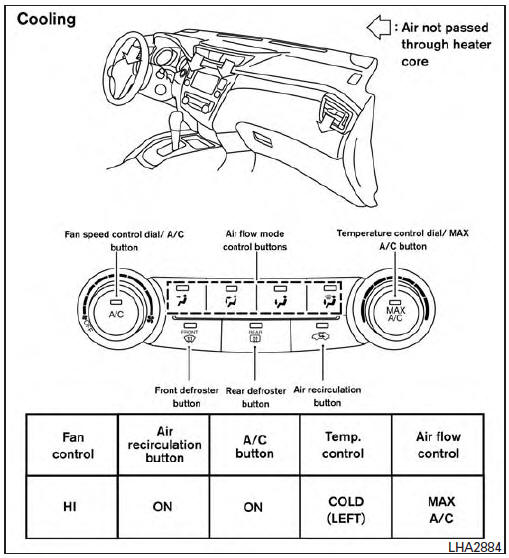
 Air conditioner operation
Air conditioner operation
Start the engine, turn the fan control dial to the
desired position, and press the
button to
activate the air conditioner. When the air conditioner
is on, cooling and dehumidifying functions
ar ...
 Heater and Air Conditioner (automatic)
(if so equipped)
Heater and Air Conditioner (automatic)
(if so equipped)
Heater and Air Conditioner
(front defroster) button
Temperature control dial (driver’s side) /
ON-OFF button
MODE (manual air flow control) button
Display screen
...
Other materials:
ECU diagnosis information
BCM
Reference Value
NOTE:
The Signal Tech II Tool (J-50190) can be used to perform the following
functions. Refer to the Signal Tech II
User Guide for additional information.
Activate and display TPMS sensor IDs
Display tire pressure reported by the TPMS sensor
Read T ...
Rear disc brake
Exploded View
Sliding pin bolt
Sliding pin bolt bushing
Cap
Bleeder valve
Brake caliper body
Piston seal
Piston
Piston boot
Sliding pin boot
Torque member
Rubber grease
Apply brake fluid
Disassembly and Assembly
DISASSEM ...
Rear LH side power window does not operate
WITH BOTH POWER WINDOW MAIN SWITCH AND REAR POWER WINDOW
SWITCH LH
WITH BOTH POWER WINDOW MAIN SWITCH AND REAR POWER WINDOW
SWITCH LH : Diagnosis Procedur
1.CHECK REAR POWER WINDOW SWITCH
Check rear power window switch.
Refer to PWC-36, "Component Function Check".
Is the inspect ...
