Nissan Rogue Owners Manual: Adjusting the screen
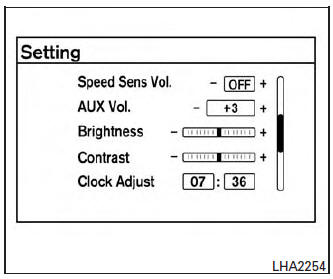
The procedure for adjusting the quality of the screen differs depending on the type of screen present on the vehicle.
For vehicles without Navigation System:
- Press the ENTER/SETTING or ENTER/AUDIO button.
- Turn the TUNE/SCROLL or TUNE/FOLDER knob to highlight the ÔÇťBrightnessÔÇŁ or ÔÇťContrastÔÇŁ key.
- Press the ENTER/SETTING or ENTER/AUDIO button.
- Adjust the level using the TUNE/SCROLL or TUNE/FOLDER knob and then press the ENTER/SETTING or ENTER/AUDIO button to apply the adjustment.
- Do not adjust the Brightness or Contrast of the RearView Monitor while the vehicle is moving.
 How to read the displayed lines
How to read the displayed lines
Guiding lines which indicate the vehicle width
and distances to objects with reference to the
vehicle body line A are displayed on the monitor.
Distance guide lines:
Indicate distances from th ...
 Difference between predicted and actual
distances
Difference between predicted and actual
distances
Backing up on a steep uphill
When backing up the vehicle up a hill, the distance
guide lines and the vehicle width guide
lines are shown closer than the actual distance.
For example, the dis ...
Other materials:
Preparation
Special Service Tool
The actual shape of the tools may differ from those illustrated here.
Tool number
(TechMate No.)
Tool name
Description
KV38100500
( ÔÇö )
Drift
Installing sensor rotor
a: 80 mm (3.15 in) dia.
b: 60 mm (2.36 in) dia.
KV40 ...
P2815 select solenoid
DTC Description
DTC DETECTION LOGIC
DTC
CONSULT screen terms
(Trouble diagnosis content)
DTC detection condition
P2815
SELECT SOLENOID
(Select solenoid)
When all of the following conditions are satisfied and this state is
maintained
for 0.2 seconds:
&nb ...
Changing a flat tire
If you have a flat tire, follow the instructions below:
Stopping the vehicle
Safely move the vehicle off the road and
away from traffic.
Turn on the hazard warning flashers.
Park on a level surface and apply the parking
brake. Move the shift lever to P (Park).
...
