Nissan Rogue Service Manual: TCM
Exploded View
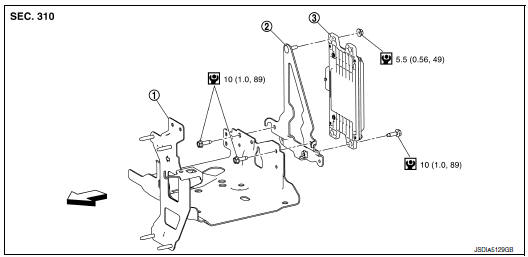
- Bracket
- Bracket
- TCM
 : Vehicle front
: Vehicle front
 : N┬Ęm (kg-m, in-lb)
: N┬Ęm (kg-m, in-lb)
Removal and Installation
CAUTION:
- Do not impact the TCM when removing or installing TCM.
- When replacing TCM and transaxle assembly as a set, replace transaxle assembly first and then replace TCM. Refer to TM-82, "Description".
- Before replacing TCM, save TCM data using "ADDITIONAL SERVICE
WHEN REPLACING TCM".
Refer to TM-82, "Work Procedure".
- When replacing TCM, note the ŌĆ£CVTF DETERIORATION DATEŌĆØ value displayed on CONSULT ŌĆ£CONFORM CVTF DETERIORTNŌĆØ in MAINTENANCE BOOKLET, before start the operation.
REMOVAL
- Disconnect the battery negative terminal. Refer to PG-75, "Exploded View".
- Remove the air duct (inlet). Refer to EM-24, "Exploded View".
- Disconnect the TCM harness connector (A).

(1) : TCM
 : Front
: Front
- Remove the TCM nuts and remove TCM from bracket.
INSTALLATION
Installation is in the reverse order of removal.
Adjustment
ADJUSTMENT AFTER INSTALLATION
Perform "ADDITIONAL SERVICE WHEN REPLACING TCM". Refer to TM-82, "Description".
 Key interlock cable
Key interlock cable
Exploded View
Key cylinder
Clip
Key interlock cable
Shift selector assembly
Removal and Installation
REMOVAL
CAUTION:
Always apply the parking brake before perf ...
 Air breather
Air breather
Exploded View
Air breather
Air breather hose
Air breather tube
Transaxle assembly
: Vehicle front
Removal and Installation
REMOVAL
Remove air cleaner and air duct. Refer ...
Other materials:
B0028 side airbag module RH
Description
DTC B0028 FRONT RH SIDE AIR BAG MODULE
The front RH side air bag module is wired to the air bag diagnosis sensor
unit. The air bag diagnosis sensor
unit will monitor for opens and shorts in detected lines to the front RH side
air bag module.
PART LOCATION
Refer to SRC-6, "C ...
Troubleshooting guide
Verify the location of all Intelligent Keys that are
programmed for the vehicle. If another Intelligent
Key is in range or inside the vehicle, the vehicle
system may respond differently than expected.
Symptom
Possible Cause
Remedy
When stopping the engine
The Shift to Pa ...
P0456 EVAP control system
DTC Description
DTC DETECTION LOGIC
This diagnosis detects leaks in the EVAP line between fuel tank and EVAP
canister purge volume control solenoid
valve, using the negative pressure caused by decrease of fuel temperature in the
fuel tank after turning
ignition switch OFF.
If ECM judges t ...
