Nissan Rogue Service Manual: Power window and door lock/unlock switch RH
Removal and Installation
REMOVAL
- Remove the front door pull handle bracket (RH). Refer to INT-15, "Removal and Installation".
- Release pawls using a suitable tool (A) and remove front door
power window and door lock/unlock switch finisher (RH) (1).
 : Pawl
: Pawl
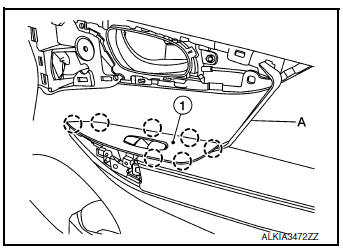
- Disconnect the harness connector from the front door power window and door lock/unlock switch (RH).
- Release pawls, then separate front power window and door
lock/unlock switch (RH) (1) from switch finisher (2).
 : Pawl
: Pawl
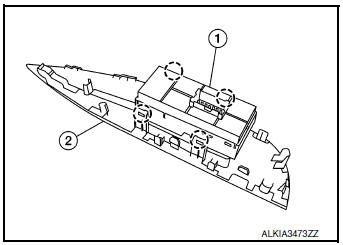
INSTALLATION
Installation is in the reverse order of removal.
NOTE: When the front power window and door lock/unlock switch (RH) is removed or replaced, it is necessary to perform the initialization procedure. Refer to PWC-25, "Work Flow".
 Main power window and door lock/unlock switch
Main power window and door lock/unlock switch
Removal and Installation
REMOVAL
Remove the front door pull handle bracket (LH). Refer to INT-15,
"Removal and Installation".
Release pawls using a suitable tool (A) an ...
 Rear power window switch
Rear power window switch
Removal and Installation
REMOVAL
Remove screw cover (1).
Remove screw (A).
Release pawls using a suitable tool (A) and remove rear power
window switch finisher (1).
: Pa ...
Other materials:
Preparation
Special Service Tools
The actual shape of the tools may differ from those illustrated here.
Tool number
(TechMate No.)
Tool name
Description
—
(J-39570)
Chassis Ear
Locating the noise
—
(J-50397)
NISSAN Squeak and Rattle
Kit
...
Precaution
Precaution for Supplemental Restraint System (SRS) "AIR BAG" and "SEAT
BELT
PRE-TENSIONER"
The Supplemental Restraint System such as “AIR BAG” and “SEAT BELT PRE-TENSIONER”,
used along
with a front seat belt, helps to reduce the risk or severity of injury to the
...
Component parts
Component Parts Location
ENGINE ROOM COMPARTMENT
No.
Component
Function
1
IPDM E/R
IPDM E/R control the internal relays and the actuators.
Refer to PCS-5, "RELAY CONTROL SYSTEM : System
Description".
When CAN comm ...
