Nissan Rogue Service Manual: Front wiper drive assembly
Exploded View
REMOVAL
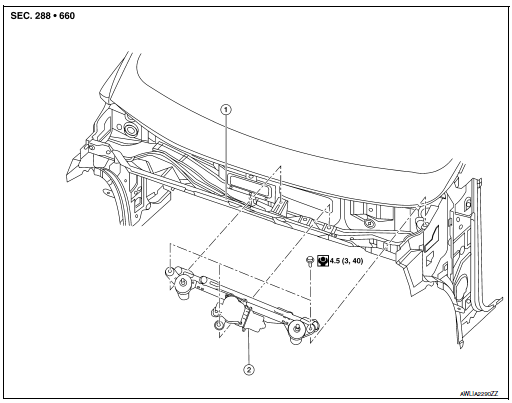
- Cowl top
- Front wiper drive assembly
Removal and Installation
REMOVAL
- Remove cowl top cover. Refer to EXT-25, "Removal and Installation".
- Disconnect harness connector from front wiper motor.
- Remove bolts and front wiper drive assembly.
INSTALLATION
Installation is in the reverse order of removal.
 Front wiper blade
Front wiper blade
Exploded View
Wiper blade (RH)
Wiper arm (RH)
Wiper arm cover
Front wiper drive assembly
Wiper arm (LH)
Wiper blade (LH)
Removal and Installation
REMOVAL
Move front ...
 Front wiper motor
Front wiper motor
Removal and Installation
REMOVAL
Remove the front drive assembly. Refer to WW-66, "Removal and
Installation".
Remove the bolts (A) from the front wiper drive assembly ( ...
Other materials:
Indicator lights
For additional information on warnings and indicators,
refer to “Vehicle information display” in
this section.
All-Wheel Drive
(AWD) AUTO indicator light (if so equipped)
When the ignition switch is in the “ON” position,
the All-Wheel Drive (AWD) AUTO indicator light
illuminates.
...
Basic inspection
DIAGNOSIS AND REPAIR WORK FLOW
Work Flow
OVERALL SEQUENCE
DETAILED FLOW
1.OBTAIN INFORMATION ABOUT SYMPTOM
Interview the customer to obtain as much information as possible about the
conditions and environment under
which the malfunction occurred.
>> GO TO 2.
2.CHECK SYMPTOM
...
U1000 CAN COMM circuit
Description
CAN (Controller Area Network) is a serial communication line for real-time
application. It is an on-vehicle multiplex
communication line with high data communication speed and excellent malfunction
detection ability.
Many electronic control units are equipped onto a vehicle, and ...
