Nissan Rogue Service Manual: Front and rear washer motor
Exploded View
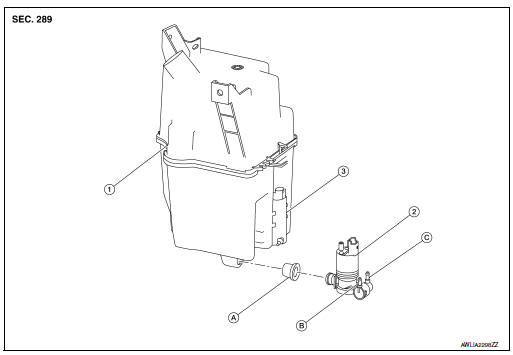
- Washer tank
- Front and rear washer motor
- Rear view camera washer motor
- Seal
- Rear washer outlet
- Front washer out
Removal and Installation
REMOVAL
- Drain washer fluid.
- Remove front fender protector (RH). Refer to EXT-28, "FENDER PROTECTOR : Exploded View".
- Disconnect harness connector from front and rear washer motor.
- Disconnect front and rear washer outlet tubes.
- Remove front and rear washer motor from washer tank.
INSTALLATION
Installation is in the reverse order of removal.
CAUTION:
- Add water up to the top of washer tank inlet after installing. Check that no leaks exist.
- Fill washer tank with specified amount of fluid. Refer to WW-75, "Specifications".
 Washer tank
Washer tank
Exploded View
Cap
Washer tank
Washer tank inlet
Clip
Removal and Installation
REMOVAL
Drain washer fluid.
Using a suitable tool release washer tank in ...
 Washer fluid level switch
Washer fluid level switch
Removal and Installation
The washer fluid level switch is serviced as a part of the washer tank. Refer
to WW-56, "Removal and Installation". ...
Other materials:
System description
Component Part Location
RH side of engine compartment
RH front of vehicle (view with front
bumper fascia removed)
LH front of vehicle (view with front
bumper fascia removed)
No.
Component
Description
1
IPDM E/R
Refer to PCS-5, "RELAY C ...
Washer level switch signal circuit
Description
Transmits the washer fluid level switch signal to the combination meter.
Diagnosis Procedure
Regarding Wiring Diagram information, refer to MWI-32, "Wiring Diagram".
1.CHECK WASHER FLUID LEVEL SWITCH SIGNAL CIRCUIT
Turn ignition switch OFF.
Disconnect comb ...
P0197, P0198 EOT sensor
DTC Description
DTC DETECTION LOGIC
DTC No.
CONSULT screen terms
(Trouble diagnosis content)
DTC detecting condition
P0197
EOT SEN/CIRC
(Engine oil temperature sensor low)
An excessively low voltage from the engine oil temperature sensor is
sent
to ECM.
...
