Nissan Rogue Service Manual: Fluid cooler hose
Exploded View
COMPONENT PARTS LOCATION
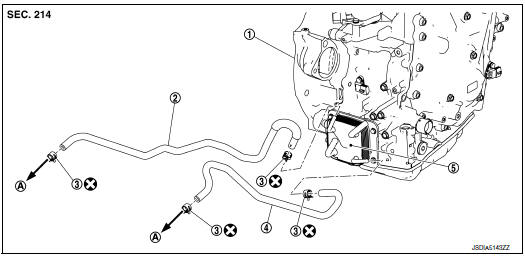
- Transaxle assembly
- Fluid cooler hose A
- Hose clamp
- Fluid cooler hose B
- CVT oil warmer
- To radiator
 : Always replace after every
disassembly.
: Always replace after every
disassembly.
Removal and Installation
REMOVAL
NOTE: When removing components such as hoses, tubes/lines, etc., cap or plug openings to prevent fluid from spilling.
- Remove engine under cover. Refer to EXT-37, "ENGINE UNDER COVER : Removal and Installation".
- Remove fender protector side cover. Refer to EXT-28, "FENDER PROTECTOR : Exploded View".
- Remove fluid cooler hoses.
INSTALLATION
Installation is in the reverse order of removal.
CAUTION:
- Do not reuse hose clamp.
- Securely install fluid cooler hose A clip to the radiator core support.
- Refer to the followings when installing fluid cooler hoses.
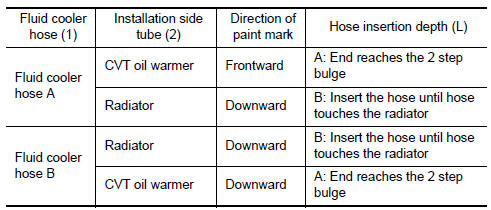
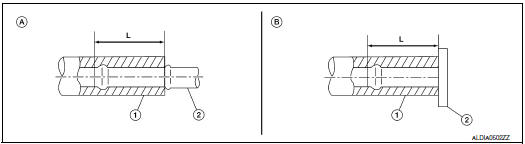
- Refer to the followings when installing hose clamps.
CAUTION: Hose clamp should not interfere with the bulge of tube.
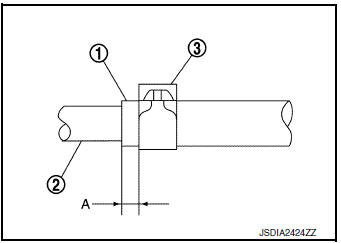
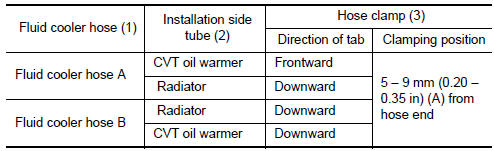
Inspection
INSPECTION AFTER INSTALLATION
Check for CVT fluid leakage and check CVT fluid level. Refer to TM-190, "Inspection".
 Water hose
Water hose
Exploded View
Water outlet
Hose clamp
Water hose A
Clip
CVT oil warmer
Transaxle assembly
Water hose B
Heater thermostat
Water hose C
: Always replace after every
di ...
 CVT oil warmer
CVT oil warmer
Exploded View
Transaxle assembly
CVT oil warmer
: N·m (kg-m, in-lb)
Removal and Installation
REMOVAL
WARNING:
Do not remove the radiator cap when the engine is hot. Serious burns co ...
Other materials:
Preparation
Special Service Tool
The actual shapes of tools may differ from those illustrated here.
Tool number
(TechMate No.)
Tool name
Description
—
(J-46534)
Trim Tool Set
Removing trim components
Commercial Service Tool
(TechMate No.)
Tool n ...
Vehicle load capacity
Before driving a loaded vehicle, confirm
that you do not exceed the Gross Vehicle
Weight Rating (GVWR) or the Gross Axle
Weight Rating (GAWR) for your vehicle.
Both the GVWR and GAWR are located
on the F.M.V.S.S./C.M.V.S.S. certification
label. Refer to “Measurement of weights”
in this ...
Heater and Air Conditioner (manual)
(if so equipped)
Heater and Air Conditioner
Fan speed control / system OFF dial / air
conditioning (A/C) button
Air flow control
buttons
Temperature control dial / MAX A/C button
Air recirculation button
Rear window and
outside mirror (if so
equipped) defroster but ...
