Nissan Rogue Service Manual: Diagnosis system (BCM) (without intelligent key system)
COMMON ITEM
COMMON ITEM : CONSULT Function (BCM - COMMON ITEM)
APPLICATION ITEM
CONSULT performs the following functions via CAN communication with BCM.
|
Direct Diagnostic Mode |
Description |
| Ecu Identification | The BCM part number is displayed. |
| Self Diagnostic Result | The BCM self diagnostic results are displayed. |
| Data Monitor | The BCM input/output data is displayed in real time. |
| Active Test | The BCM activates outputs to test components. |
| Work support | The settings for BCM functions can be changed. |
| Configuration |
|
| CAN Diag Support Mntr | The result of transmit/receive diagnosis of CAN communication is displayed. |
SYSTEM APPLICATION
BCM can perform the following functions.
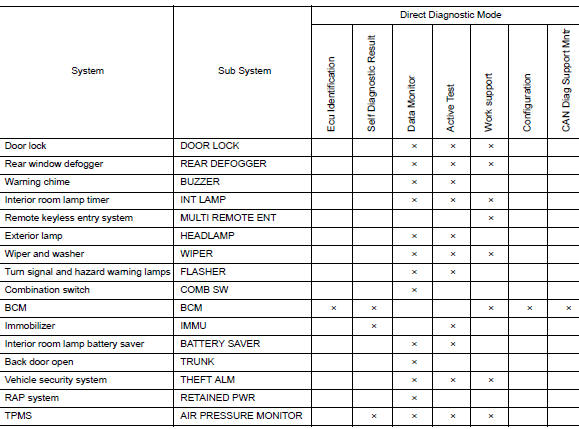
INT LAMP
INT LAMP : CONSULT Function (BCM - INT LAMP)
DATA MONITOR
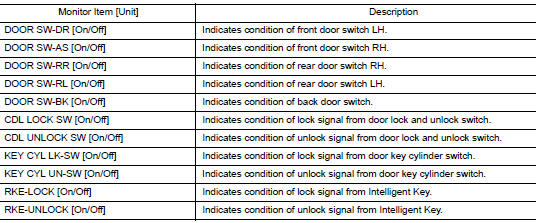
ACTIVE TEST
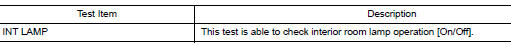
WORK SUPPORT
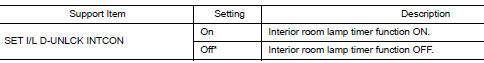
*: Initial setting
BATTERY SAVER
BATTERY SAVER : CONSULT Function (BCM - BATTERY SAVER)
DATA MONITOR
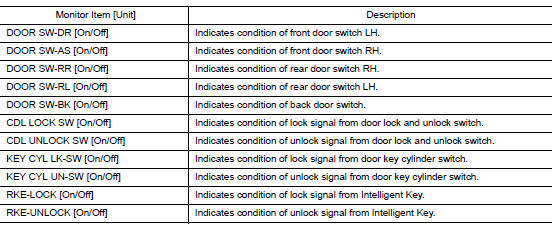
ACTIVE TEST
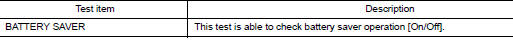
 Diagnosis system (BCM) (with intelligent key system)
Diagnosis system (BCM) (with intelligent key system)
COMMON ITEM
COMMON ITEM : CONSULT Function (BCM - COMMON ITEM)
APPLICATION ITEM
CONSULT performs the following functions via CAN communication with BCM.
Direct Diagnostic Mode
De ...
 ECU diagnosis information
ECU diagnosis information
BCM
List of ECU Reference
...
Other materials:
P2118 throttle control motor
DTC Description
DTC DETECTION LOGIC
DTC No.
CONSULT screen terms
(Trouble diagnosis content)
DTC detecting condition
P2118
ETC MOT-B1
(Throttle actuator control motor current
range/performance)
ECM detects short in both circuits between ECM and throttle control ...
Instrument lower panel LH
Removal and Installation
REMOVAL
Release instrument side finisher (LH) (1) pawls using a suitable
tool and remove.
: Pawl
Remove bolts (A) and fuel filler lid/hood lock release handle (1)
from instrument lower panel LH.
Remove data link cover from the instrument lowe ...
Operating tips
CAUTION
Do not use alcohol, benzine or thinner
to clean the camera. This will cause
discoloration. To clean the camera,
wipe with a cloth dampened with a diluted
mild cleaning agent and then wipe
with a dry cloth.
Do not damage the camera as the monitor ...
