Nissan Rogue Service Manual: Connector Information
HOW TO USE CONNECTOR INFORMATION
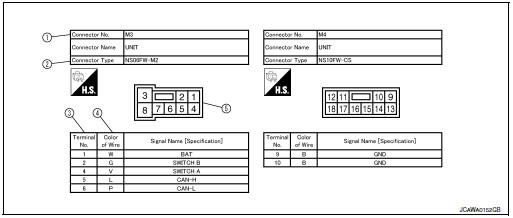
Description
| Number | Item | Description |
| 1 | Connector number |
|
| 2 | Connector type |
|
| 3 | Terminal number |
|
| 4 | Wire color |
|
| B = Black W = White R = Red G = Green L = Blue Y = Yellow LG = Light Green BG = Beige BR = Brown LA = Lavender OR or O = Orange P = Pink PU or V (Violet) = Purple GY or GR = Gray SB = Sky Blue CH = Dark Brown DG = Dark Green |
||
|
||
| 5 | Connector |
|
 Sample/Wiring Diagram -Example-
Sample/Wiring Diagram -Example-
Each section includes wiring diagrams.
Description
Number
Item
Description
1
Power supply
This means the power supply of fusible link or fuse.
...
 Abbreviations
Abbreviations
Abbreviation List
The following ABBREVIATIONS are used:
...
Other materials:
Component parts
CVT CONTROL SYSTEM
CVT CONTROL SYSTEM : Component Parts Location
Engine room, LH
Transaxle assembly
No.
Component
Function
1
Combination meter
Mainly transmits the following signal to TCM via CAN communication.
Overdrive control switch signal
...
Spark plugs
Replacing spark plugs
Platinum-tipped spark plugs
It is not necessary to replace platinum-tipped A
spark plugs as frequently as conventional type
spark plugs because they last much longer. Follow
the maintenance log shown in the ŌĆ£NISSAN
Service and Maintenance GuideŌĆØ. Do not service
p ...
Bluetooth® streaming audio without
Navigation System (if so equipped)
If you have a compatible Bluetooth® audio device
that is capable of playing audio files, the
device can be connected to the vehicleŌĆÖs audio
system so that the audio files on the device play
through the vehicleŌĆÖs speakers.
Connecting Bluetooth® audio
To connect your Bluetooth® audio ...
