Nissan Rogue Service Manual: Unit removal and installationEMBER
REAR SUSPENSION M
Exploded View
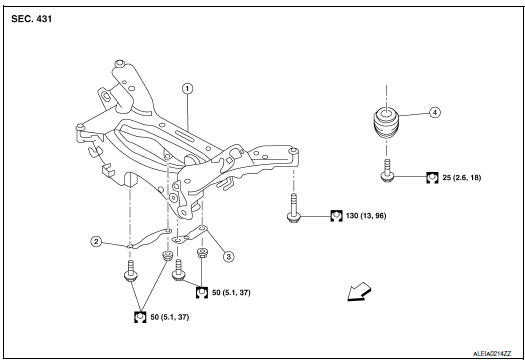
- Rear suspension member
- Suspension member stay (RH)
- Suspension member stay (LH)
- Bound bumper
 Front
Front
Removal and Installation - FWD
REMOVAL
- Remove wheel and tires using power tool. Refer to WT-60, "Exploded View".
- Remove muffler assembly. Refer to EX-5, "Exploded View".
- Remove coil spring. Refer to RSU-8, "Removal and Installation - FWD".
- Remove lower link. Refer to RSU-17, "Removal and Installation".
- Remove upper link. Refer to BR-43, "BRAKE CALIPER ASSEMBLY : Removal and Installation".
- Remove rear stabilizer bar.Refer to RSU-21, "Removal and Installation".
- Remove rear shock absorber. Refer to RSU-14, "Removal and Installation".
- Set suitable jack under rear suspension member.
- Remove bolts from rear suspension member.
- Slowly lower suitable jack and remove rear suspension member.
CAUTION: Secure suspension assembly to a suitable jack while removing it.
INSTALLATION Installation is in the reverse order of the removal.
- When installing suspension member stay, face each arrow on the part toward the inside of the vehicle.
- Align the matching marks made during removal when reusing the disc brake rotor.
- Perform the final tightening of each parts removed when removing rear suspension assembly under unladen conditions.
- Check wheel sensor harness for proper connection. Refer to BRC-133, "REAR WHEEL SENSOR : Exploded View".
Removal and Installation - AWD
REMOVAL
- Remove wheel and tires using power tool. Refer to WT-60, "Exploded View".
- Remove muffler assembly. Refer to EX-5, "Exploded View".
- Remove coil spring. Refer to RSU-10, "Removal and Installation - AWD".
- Remove lower link. Refer to RSU-17, "Removal and Installation".
- Remove upper link. Refer to BR-43, "BRAKE CALIPER ASSEMBLY : Removal and Installation".
- Remove rear stabilizer bar.Refer to RSU-21, "Removal and Installation".
- Remove rear drive shaft. Refer to RAX-19, "Removal and Installation".
- Remove rear propeller shaft. Refer to DLN-99, "Removal and Installation".
- Remove rear final drive. Refer to DLN-119, "Removal and Installation".
- Remove rear shock absorber. Refer to RSU-14, "Removal and Installation".
- Set suitable jack under rear suspension member.
- Remove bolts from rear suspension member.
- Slowly lower suitable jack and remove rear suspension member.
CAUTION: Secure suspension assembly to a suitable jack while removing it.
- Perform the inspection after removal. Refer to RSU-23, "Inspection".
INSTALLATION
Installation is in the reverse order of the removal.
- When installing suspension member stay, face each arrow on the part toward the inside of the vehicle.
- Align the matching marks made during removal when reusing the disc brake rotor.
- Perform the final tightening of each parts removed when removing rear suspension assembly under unladen conditions.
- Check wheel sensor harness for proper connection. Refer to BRC-133, "REAR WHEEL SENSOR : Exploded View".
- Perform the inspection after installation. Refer to RSU-20,
"Inspection".
Inspection
INSPECTION AFTER REMOVAL
Check rear suspension member for deformation, cracks, or any other damage. Replace it if necessary.
INSPECTION AFTER INSTALLATION
- Adjust parking brake operation. Refer to PB-4, "Inspection and Adjustment".
- Check wheel alignment. Refer to RSU-6, "Inspection".
 Rear stabilizer
Rear stabilizer
Exploded View
Rear stabilizer bar
Connecting rod (RH)
Rear stabilizer bar bushing
Rear stabilizer bar clamp
Connecting rod (LH)
Front
Removal and ...
 Service data and specifications (SDS)
Service data and specifications (SDS)
Wheel Alignment (Unladen*1)
*1: Fuel, engine coolant, and lubricants are full. Spare tire, jack, hand
tools, and mats are in designated positions.
*2: Since an adjustment mechanism is not incl ...
Other materials:
Difference between predictive and actual
distances
Backing up on a steep uphill
When backing up the vehicle up a hill, the distance
guide lines and the vehicle width guide
lines are shown closer than the actual distance.
For example, the display shows 3 ft (1.0 m) to the
place A , but the actual 3 ft (1.0 m) distance on
the hill is the p ...
Tire pressure
Tire Pressure Monitoring System
(TPMS)
WARNINGRadio waves could adversely affect electric
medical equipment. Those who use a
pacemaker should contact the electric
medical equipment manufacturer for the
possible influences before use
This vehicle is equipped with TPMS. It m ...
Console box
Console box
Upper half
Pull up on the driver’s side latch to open the
upper half of the console box.
The upper half of the console box may be used for
storage of cellular phones. An access hole is
provided at the front of the upper half of the
console box for a phone or iPod® cord rout ...
