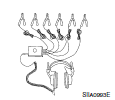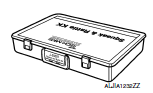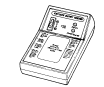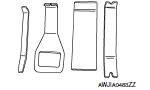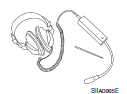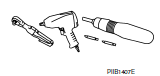Nissan Rogue Service Manual: Preparation
Special Service Tool
The actual shapes of the tools may differ from those illustrated here.
|
Tool number (TechMate No.) Tool name |
Tool number (TechMate No.) Tool name |
|
| — (J-39570) Chassis Ear |
|
Locating the noise |
| — (J-50397) NISSAN Squeak and Rattle Kit |
|
Repairing the cause of noise |
| — (J-43241) Remote Keyless Entry Tester |
|
Used to test keyfobs |
| — (J-50190) Signal Tech II |
|
|
| KV48105501 (J-45295-A) Transmitter Activation Tool |
|
|
| — (J-46534) Trim Tool Set |
|
Removing trim components |
Commercial Service Tool
|
(TechMate No.) Tool name |
Description |
|
| (J-39565) Engine Ear |
|
Locating the noise |
| ( — ) Power Tool |
|
Loosening nuts, screws and bolts |
 Precaution
Precaution
Precaution for Supplemental Restraint System (SRS) "AIR BAG" and "SEAT
BELT
PRE-TENSIONER"
The Supplemental Restraint System such as “AIR BAG” and “SEAT BELT PRE-TENSIONE ...
 System description
System description
COMPONENT PARTS
POWER DOOR LOCK SYSTEM
POWER DOOR LOCK SYSTEM : Component Parts Location
No
Component
Function
1
BCM
Controls the door lock system.
Re ...
Other materials:
Liftgate
WARNING
Always be sure the liftgate has been
closed securely to prevent it from opening
while driving.
Do not drive with the liftgate open. This
could allow dangerous exhaust gases
to be drawn into the vehicle. Refer to
“Exhaust gas (carbon monoxide)â ...
P062F EEPROM
Description
TCM compares the calculated value stored in the flash ROM with the value
stored in TCM. If the calculated
value does not agree with the stored value, TCM judges this as a malfunction.
DTC Description
TCM compares the calculated value stored in the flash ROM with the value
stored ...
Diagnosis system (BCM) (with intelligent key system)
COMMON ITEM
COMMON ITEM : CONSULT Function (BCM - COMMON ITEM)
APPLICATION ITEM
CONSULT performs the following functions via CAN communication with BCM.
SYSTEM APPLICATION
BCM can perform the following functions.
BUZZER
BUZZER : CONSULT Function (BCM - BUZZER)
DATA MONITOR
ACTIV ...