Nissan Rogue Owners Manual: Heater and Air Conditioner (automatic) (if so equipped)
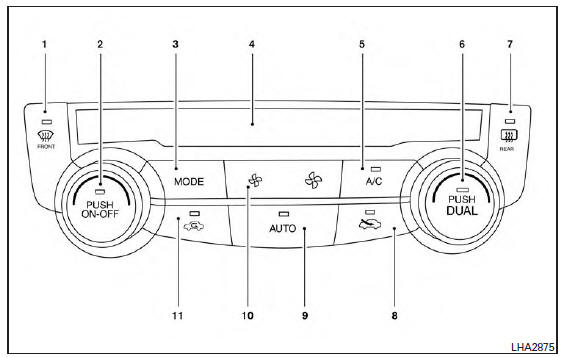
Heater and Air Conditioner
 (front defroster) button
(front defroster) button- Temperature control dial (driverŌĆÖs side) / ON-OFF button
- MODE (manual air flow control) button
- Display screen
- A/C (air conditioner) button
- Temperature control dial (passengerŌĆÖs side)/DUAL (passengerŌĆÖs side temperature control) button
-
 (rear window and
outside mirror
(if so equipped) defroster) button
(rear window and
outside mirror
(if so equipped) defroster) button -
 Fresh air intake
button
Fresh air intake
button - AUTO (automatic mode) button
-
 (fan speed control)
buttons
(fan speed control)
buttons -
 Air recirculation
button
Air recirculation
button
WARNING
|
NOTE:
- Odors from inside and outside the vehicle can build up in the air conditioner unit. Odor can enter the passenger compartment through the vents.
- When parking, set the heater and air conditioner
controls to turn off air recirculation to
allow fresh air into the passenger compartment.
This should help reduce odors inside the vehicle.
 Air flow charts
Air flow charts
The following charts show the button and dial
positions for MAXIMUM AND QUICK heating,
cooling or defrosting. The air recirculation indicator
should always be in the OFF position
for heating and d ...
 Automatic operation
Automatic operation
Cooling and/or dehumidified heating
(AUTO)
This mode may be used all year round as the
system automatically works to keep a constant
temperature. Air flow distribution and fan speed
are also cont ...
Other materials:
Symptom diagnosis
SQUEAK AND RATTLE TROUBLE DIAGNOSES
Work Flow
CUSTOMER INTERVIEW
Interview the customer if possible, to determine the conditions that exist
when the noise occurs. Use the Diagnostic
Worksheet during the interview to document the facts and conditions when the
noise occurs and any
custome ...
EVAP control system pressure sensor
Exploded View
EVAP control system pressure sensor
O-ring
EVAP canister
EVAP canister vent control valve
EVAP canister vent control valve hose
EVAP vent line
EVAP canister purge hose
Clamp
Front
Removal and Installation
NOTE:
The EVAP canister syst ...
Precaution
Precaution for Supplemental Restraint System (SRS) "AIR BAG" and "SEAT
BELT
PRE-TENSIONER"
The Supplemental Restraint System such as ŌĆ£AIR BAGŌĆØ and ŌĆ£SEAT BELT PRE-TENSIONERŌĆØ,
used along
with a front seat belt, helps to reduce the risk or severity of injury to the
...
