Nissan Rogue Owners Manual: Power outlets
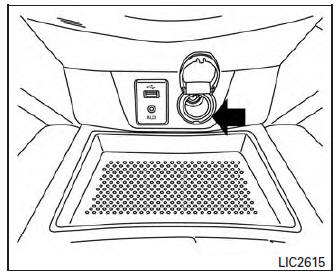
Instrument Panel
12V OUTLETS
The power outlets are for powering electrical accessories such as cellular telephones. They are rated at 12 volt, 120W (10A) maximum.
The front and center console power outlets are powered only when the ignition switch is in the ACC (if so equipped) or ON position.
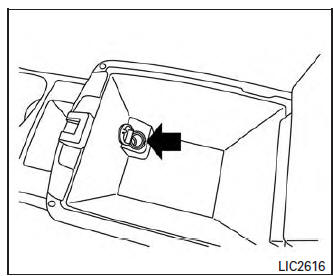
Center Console
CAUTION
|

Cargo Area
 Warning systems switch (if so equipped)
Warning systems switch (if so equipped)
Warning systems switch (if so equipped)
The warning systems switch is used to turn on
and off the warning systems (Lane Departure
Warning (LDW), Forward Collision Warning
(FCW) and Blind SpotW ...
 Storage
Storage
...
Other materials:
U1000 CAN COMM CIRCUIT
Description
CAN (Controller Area Network) is a serial communication line for real time
application. It is an on-vehicle multiplex
communication line with high data communication speed and excellent error
detection ability. Many electronic
control units are equipped onto a vehicle, and each co ...
Washer motor circuit
Diagnosis Procedure
Regarding Wiring Diagram information, refer to WW-22, "Wiring Diagram".
1. CHECK FRONT AND REAR WASHER MOTOR FUSE
Turn the ignition switch OFF.
Check that the following fuse is not blown.
Is the fuse blown?
YES >> Replace the blown fuse ...
Preparation
Special Service Tool
The actual shape of the tools may differ from those illustrated here.
Tool number
(TechMate No.)
Tool name
Description
—
(J-46534)
Trim Tool Set
Removing trim components
Commercial Service Tools
(TechMate No ...
