Nissan Rogue Owners Manual: NISSAN Jackknife key (if so equipped)
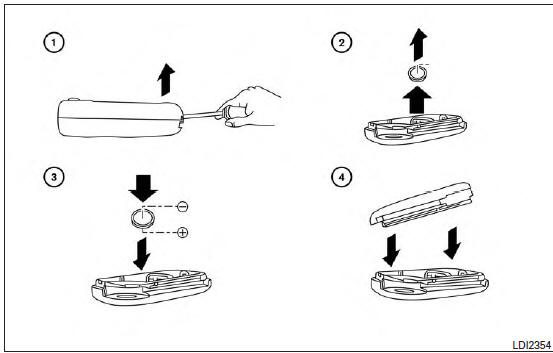
Replace the battery in the jackknife key as follows:
- Hold jackknife key button side up. Insert a small screwdriver into the slit of the corner and twist it to separate the upper part from the lower part. Use a cloth to protect the casing.
- Remove old battery.
- Replace the battery with a now one.
Recommended battery: CR2032 or equivalent.
- Do not touch the internal circuit and electric terminals as doing so could cause a malfunction.
- Hold the battery by the edges. Holding the battery across the contact points will seriously deplete the storage capacity.
- Close lid securely as illustrated.
Operate the buttons to check the operation.
See a NISSAN dealer if you need assistance for replacement.
NOTE: Changes or modifications not expressly approved by the party responsible for compliance could void the user’s authority to operate the equipment.
 Battery replacement
Battery replacement
CAUTIONBe careful not to allow children to swallow
the battery or removed parts.
...
 NISSAN Intelligent Key® (if so equipped)
NISSAN Intelligent Key® (if so equipped)
Replace the battery in the Intelligent Key as follows:
Remove the mechanical key from the Intelligent
Key.
Insert a small screwdriver A into the slit B
of the corner and twist it to se ...
Other materials:
System
WARNING CHIME SYSTEM
WARNING CHIME SYSTEM : System Description
SYSTEM DIAGRAM (WITH INTELLIGENT KEY SYSTEM)
SYSTEM DIAGRAM (WITHOUT INTELLIGENT KEY SYSTEM)
COMBINATION METER INPUT/OUTPUT SIGNAL (CAN COMMUNICATION SIGNAL)
Input signal
Output signal
BCM INPUT/OUTPUT SIGNAL (CAN ...
Corrosion protection
Most common factors contributing to vehicle
corrosion
Most vehicle corrosion is caused by:
the accumulation of moisture-retaining dirt
and debris in body panel sections, cavities,
and other areas
damage to paint and other protective coatings
caused by gravel and stone chip ...
Front door finisher
Exploded View
Front door
Front door pull handle bracket
Front door pull handle
Front power window switch (RH)
finisher
Front door inside handle finisher
Front door finisher
Clip
Pawl
REMOVAL
NOTE:
LH shown, RH similar.
Release pawls using a suitable tool (A) from ...
