Nissan Rogue Owners Manual: How to use the vehicle information display
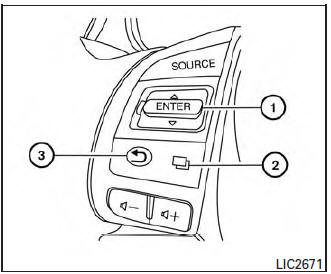
The vehicle information display can be changed
using the buttons  and ENTER located
on
the steering wheel.
and ENTER located
on
the steering wheel.
-
 — navigate through the
items in vehicle
information
ENTER — change or select an item in the
vehicle information display
— navigate through the
items in vehicle
information
ENTER — change or select an item in the
vehicle information display -
 — select/enter the
Vehicle information
menu items or to change from one display
screen to the next (i.e. trip, TPMS, Fuel
economy)
— select/enter the
Vehicle information
menu items or to change from one display
screen to the next (i.e. trip, TPMS, Fuel
economy) -
 — go back to the
previous menu
— go back to the
previous menu
The ENTER and  buttons also
control audio
and control panel functions. For additional information,
refer to “Steering wheel switch for audio control”
in “Monitor, climate, audio, phone and voice
recognition systems” section of this manual.
buttons also
control audio
and control panel functions. For additional information,
refer to “Steering wheel switch for audio control”
in “Monitor, climate, audio, phone and voice
recognition systems” section of this manual.
Startup display
When the vehicle in placed in the ON or ACC (if so equipped) position the screens that display in the vehicle information include:
- Active system status (if so equipped)
- Trip computer
- Tire pressure information
- Fuel economy
- Warnings
- Outside air temperature
- Odometer/Twin Trip Odometer
Warnings will only display if there are any present.
For additional information on warnings and indicators, refer to “Vehicle information display warnings and indicators” in this section.
To control what items display in the vehicle information display, refer to “Main menu selection” in this section.
 Vehicle Information Display
Vehicle Information Display
The vehicle information display is located to the
left of the speedometer. It displays such items as:
Vehicle settings
Trip computer information
Drive system warnings an ...
 Settings
Settings
The setting mode allows you to change the information
displayed in the vehicle information display:
Driver Assistance
Clock
Meter Settings
Vehicle Settings
M ...
Other materials:
Precaution
Precaution for Supplemental Restraint System (SRS) "AIR BAG" and "SEAT
BELT
PRE-TENSIONER"
The Supplemental Restraint System such as “AIR BAG” and “SEAT BELT PRE-TENSIONER”,
used along
with a front seat belt, helps to reduce the risk or severity of injury to the
...
Fusible link inspection
How To Check
A melted fusible link can be detected either by visual inspection or by
feeling with finger tip. If its condition is
questionable, use circuit tester or test lamp.
Fusible link
With stop/start system
Without stop/start system*
*: Not applicable
CAUTION:
If ...
Sun visors
Sun visors
To block glare from the front, swing down the
main sun visor.
To block glare from the side, remove the
main sun visor from the center mount and
swing the visor to the side.
To extend the sun visor, slide in or out as
needed.
CAUTION
Do not ...
