Nissan Rogue Owners Manual: How to use the remote keyless entry function
The remote keyless entry function can operate all door locks using the remote keyless function of the Intelligent Key. The remote keyless function can operate at a distance of 33 ft (10 m) away from the vehicle. The operating distance depends upon the conditions around the vehicle.
The remote keyless entry function will not function under the following conditions:
- When the Intelligent Key is not within the operational range.
- When the doors or the rear liftgate are open or not closed securely.
- When the Intelligent Key battery is discharged.
| CAUTION When locking the doors using the Intelligent Key, be sure not to leave the key in the vehicle. |
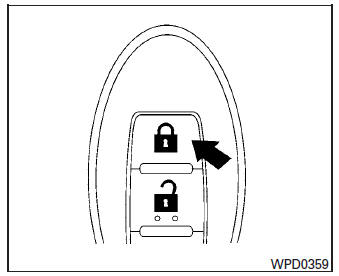
Locking doors
- Place the ignition switch in the LOCK position.
- Close all doors.
- Press the
 button on
the Intelligent
Key.
button on
the Intelligent
Key. - The hazard warning lights flash twice and the horn beeps once.
- All doors will be locked.
| CAUTION After locking the doors using the Intelligent Key, be sure that the doors have been securely locked by operating the door handles. |
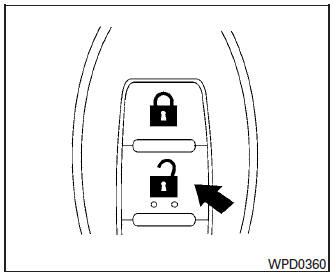
Unlocking doors
- Press the
 button on
the Intelligent
Key.
button on
the Intelligent
Key. - The hazard warning lights flash once.
- Press the
 button
again within five
seconds to unlock all doors.
button
again within five
seconds to unlock all doors.
NOTE:
The unlocking operation can be changed in
Selective door unlock in the Vehicle Settings
of the vehicle information display. For
additional information, refer to âVehicle information
displayâ in the âInstruments and
controlsâ section of this manual.
All doors will be locked automatically unless one
of the following operations is performed within
one minute after pressing the  button:
button:
- Opening any doors.
- Pushing the ignition switch.
The interior light illuminates for a period of time when a door is unlocked and the room light switch is in the DOOR position.
The light can be turned off without waiting by performing one of the following operations:
- Placing the ignition switch in the ON position.
- Locking the doors with the Intelligent Key.
- Switching the room light switch to the OFF position.
- Switching the Auto Room Lamp to the OFF position in Vehicle Settings of the vehicle information display. For additional information, refer to âVehicle information displayâ in the âInstruments and controlsâ section of this manual.
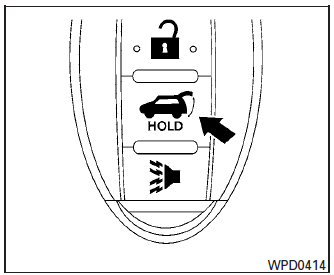
Releasing the rear liftgate (if so equipped)
The rear liftgate can be opened and closed by performing the following:
- Press the
 button (if
so equipped) for
longer than 0.5 seconds to open the rear
liftgate.
button (if
so equipped) for
longer than 0.5 seconds to open the rear
liftgate. - Press the
 button (if
so equipped)
again for longer than 0.5 seconds to close
the rear liftgate.
button (if
so equipped)
again for longer than 0.5 seconds to close
the rear liftgate.
When the  button (if so equipped)
is
pressed during the open or close process the
liftgate will reverse.
button (if so equipped)
is
pressed during the open or close process the
liftgate will reverse.
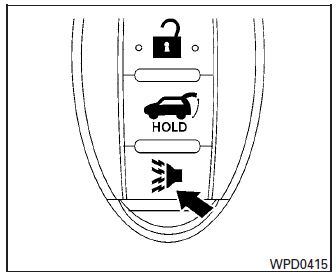
Using the panic alarm
If you are near your vehicle and feel threatened,
you may activate the panic alarm to call attention
by pressing and holding the  button
on the
Intelligent Key for longer than 0.5 seconds.
button
on the
Intelligent Key for longer than 0.5 seconds.
The panic alarm and headlights will stay on for a period of time.
The panic alarm stops when:
- It has run for a period of time, or
- Any button is pressed on the Intelligent Key.
- The request switch on the driver or passenger door is pushed and the Intelligent Key is in range of the door handle.
Using the interior light
Press the  button on the keyfob
once to
turn on the interior lights.
button on the keyfob
once to
turn on the interior lights.
For additional information, refer to âInterior lightâ in the âInstruments and controlsâ section in this manual.
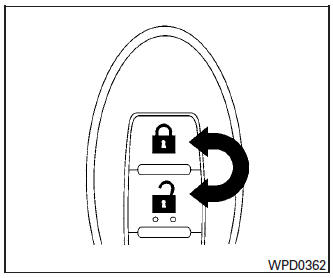
Answer back horn feature
If desired, the answer back horn feature can be
deactivated using the Intelligent Key. When deactivated
and the LOCK  button is
pushed, the hazard indicator lights flash twice.
button is
pushed, the hazard indicator lights flash twice.
When the UNLOCK  button is pushed,
neither
the hazard indicator lights nor the horn operates.
button is pushed,
neither
the hazard indicator lights nor the horn operates.
NOTE:
If you change the answer back horn and
light flash feature with the Intelligent Key,
the vehicle information display screen will
show the current mode after the ignition
switch has been cycled from the OFF to the
ON position. The vehicle information display
screen can also be used to change the
answer back horn mode. For additional information,
refer to âAnswer back hornâ in
the âInstruments and controlsâ section of
this manual.
To deactivate: Press and hold the  and
and  buttons for at least 2 seconds.
buttons for at least 2 seconds.
The hazard warning lights will flash 3 times to confirm that the answer back horn feature has been deactivated.
To activate: Press and hold the  and
and  buttons for at least 2 seconds
once
more.
buttons for at least 2 seconds
once
more.
The hazard warning lights will flash once and the horn will sound once to confirm that the horn beep feature has been reactivated.
Deactivating the horn beep feature does not silence the horn if the alarm is triggered.
Warning signals
To help prevent the vehicle from moving unexpectedly by erroneous operation of the Intelligent Key or to help prevent the vehicle from being stolen, a chime or buzzer sounds from inside and outside the vehicle and a warning is displayed in the instrument panel.
When a chime or beep sounds or a warning is displayed, be sure to check the vehicle and the Intelligent Key.
For additional information, refer to the âTroubleshooting guideâ in this section and âVehicle information displayâ in the âInstruments and controlsâ section of this manual.
 NISSAN Intelligent KeyÂŽ Operation
NISSAN Intelligent KeyÂŽ Operation
NISSAN Intelligent KeyÂŽ Operation
You can lock or unlock the doors without taking
the Intelligent Key out of your pocket or bag.
When you carry the Intelligent Key with you, you
can lock or ...
 Troubleshooting guide
Troubleshooting guide
Verify the location of all Intelligent Keys that are
programmed for the vehicle. If another Intelligent
Key is in range or inside the vehicle, the vehicle
system may respond differently than expect ...
Other materials:
Using the system
Initialization
When the ignition switch is in the ON position,
NISSAN Voice Recognition is initialized, which
takes a few seconds. When completed, the system
is ready to accept voice commands. If
the button is pressed before the
initialization
completes, the system will announce: âVoice
...
Heated seats (if so equipped)
The front seats are warmed by built-in heaters.
Start the engine.
Push the LO or HI position of the switch, as
desired. The indicator light in the switch will
illuminate.
The heater is controlled by a thermostat,
automatically turning the heater on and off.
The in ...
Accelerator pedal released position learning
Description
Accelerator Pedal Released Position Learning is a function of ECM to learn
the fully released position of the
accelerator pedal by monitoring the accelerator pedal position sensor output
signal. It must be performed each
time harness connector of accelerator pedal position sensor ...
