Nissan Rogue Owners Manual: Horn
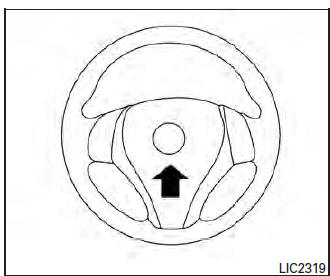
To sound the horn, push near the horn icon on the steering wheel.
| WARNING Do not disassemble the horn. Doing so could affect proper operation of the supplemental front air bag system. Tampering with the supplemental front air bag system may result in serious personal injury. |
 Instrument brightness control
Instrument brightness control
Instrument brightness control
Push the “-” button A to decrease the brightness
of instrument panel lights when driving at
night.
Push the “+” button B to increase the brightness
of ...
 Heated seats (if so equipped)
Heated seats (if so equipped)
The front seats are warmed by built-in heaters.
Start the engine.
Push the LO or HI position of the switch, as
desired. The indicator light in the switch will
illuminate.
...
Other materials:
Navigation System voice commands
The following voice commands are available for
the Navigation System:
Street Address (address)
Points of Interest (name)
POI by Category
Home
Address Book
Previous Destinations
Enter Address in Steps
Cancel Route
For additional in ...
FCW system operation
Forward Collision Warning light
The FCW system is active at speeds of approximately
10 MPH (15 km/h) and above, when the
system turns on.
When FCW is turned on, FCW Indicator (white)
will turn on. FCW system is activated using the
settings menu on the information display. For
additional ...
Repairing material
Foam Repair
During factory body assembly, foam insulators are installed in certain body
panels and locations around the
vehicle. Use the following procedure(s) to replace any factory-installed foam
insulators.
URETHANE FOAM APPLICATIONS
Use commercially available Urethane foam for sealant (f ...
